Apr 29 2005, 05:54 AM Apr 29 2005, 05:54 AM
Post
#1
|
|
|
Advanced Member    Group: Admin Posts: 76 Joined: 18-November 04 Member No.: 9 |
Introduction
There are 4 different posting styles (1) Just the game and nothing else, (2) the game and the arrow buttons, (3) the game, arrow buttons, and the move list, and (4) the game, arrow buttons, the move list, and the human/computer selection. Here are examples: The first style is good if you only wish to post a game compactly (see how to make it even more compact later, or to disable interaction). The second style is if you wish to provide limitted interaction with the game. The third style if you wish to show the move list. The fourth style is useful when posting puzzles, as user can let computer to control one side when interacting with the game. |
|
|
|
 |
Replies
 Apr 29 2005, 06:23 AM Apr 29 2005, 06:23 AM
Post
#2
|
|
|
Advanced Member    Group: Admin Posts: 76 Joined: 18-November 04 Member No.: 9 |
Making changes
While previewing the game, you may want to change one of the following things: ( a ) the game title, ( b ) the red player, ( c ) the blue player. To change these information, look for the following lines in your applet code: <param NAME="gameinfo" VALUE="..."> <param NAME="redplayer" VALUE="..."> <param NAME="blueplayer" VALUE="..."> Edit the VALUE="..." to appropriate value, for example to <param NAME="gameinfo" VALUE="Championship 2003"> <param NAME="redplayer" VALUE="MaiThanhMinh"> <param NAME="blueplayer" VALUE="XuhongZhao"> You can leave any of the above parameter empty to remove it. For example: <param NAME="gameinfo" VALUE=""> <param NAME="redplayer" VALUE=""> <param NAME="blueplayer" VALUE=""> Click on preview again to make sure. You may also want to manually change the width="..." and height="..." to make the size of the applet right. A simpler way would be to click on the C button, copy and repaste the applet again. As a rule of thumb about making changes, whatever changes you made to the applet (say making moves) are only known to yourself, as the applet runs only on your computer. Once you finish making the change and wish to update it to the server, you need to click on the C button, copy the game HTML, then paste it (overwritting the old applet) to your forum post. |
|
|
|
Posts in this topic
 hmm How to post games Apr 29 2005, 05:54 AM
hmm How to post games Apr 29 2005, 05:54 AM
 hmm How ... Apr 29 2005, 06:03 AM
hmm How ... Apr 29 2005, 06:03 AM
 hmm Addi... Apr 29 2005, 06:30 AM
hmm Addi... Apr 29 2005, 06:30 AM
 hmm Styl... Apr 29 2005, 07:04 AM
hmm Styl... Apr 29 2005, 07:04 AM
 hmm Chan... Apr 29 2005, 07:10 AM
hmm Chan... Apr 29 2005, 07:10 AM
 QUOC_TE_DAI_SU Mong ADMIN dich sang Tieng Viet dum , tai vi trong... Jan 3 2006, 10:00 AM
QUOC_TE_DAI_SU Mong ADMIN dich sang Tieng Viet dum , tai vi trong... Jan 3 2006, 10:00 AM
 too______bad
Mong ADMIN dich sang Tieng Viet dum , tai vi tron... Jan 6 2006, 05:50 AM
too______bad
Mong ADMIN dich sang Tieng Viet dum , tai vi tron... Jan 6 2006, 05:50 AM  |
3 User(s) are reading this topic (3 Guests and 0 Anonymous Users)
0 Members:

|
Lo-Fi Version | Time is now: 18th April 2024 - 07:21 AM |